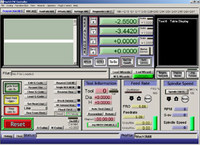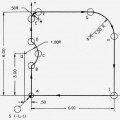This tutorial describes how a cnc machinist can load a G-Code part program (written by hand or generated by CAD/CAM software) in Mach3 CNC.
- Press Load GCode button.
- Windows file open dialog will show up.
- Choose the file containing part program (g codes) .

When the file is chosen, Mach3 will load and analyse the code.
This will generate a toolpath for it, which will be displayed, and will establish the program extrema.
The loaded program code will be displayed in the G-code list window.
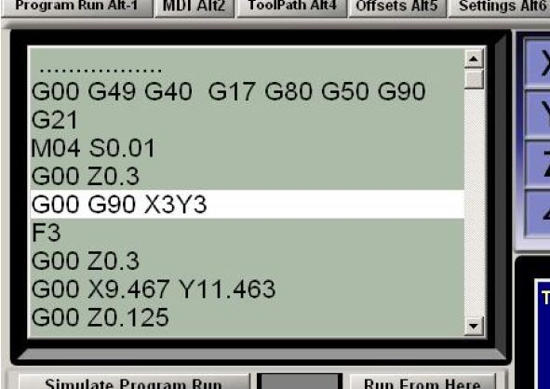
You can scroll through this moving the highlighted current line using the scroll bar.