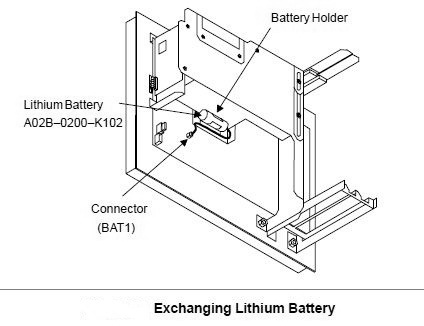Fanuc Series 15i 150i
Fanuc Method of Exchanging Battery
The time from disconnecting the cable of old battery to connecting the cable of new battery should be shorter than 5 minutes.
BIOS settings are not erased when bellow procedures are done correctly. But if BIOS settings are erased, following massage is displayed at power–on, default BIOS settings are loaded and restart.
“251: System CMOS checksum bad – Default configuration used.”
Therefore, please check whether BIOS settings were changed from default settings or not before exchanging battery. And, if this message is displayed unfortunately, you should modified BIOS setting.
“251: System CMOS checksum bad – Default configuration used.”
Therefore, please check whether BIOS settings were changed from default settings or not before exchanging battery. And, if this message is displayed unfortunately, you should modified BIOS setting.
(1) After Intelligent Terminal 3 is turning on for 5 seconds or more, turn off the power of Intelligent Terminal 3, then enable to work from rear side of Intelligent Terminal 3 by taking it out from panel, etc.
(2) Pull out battery connector (BAT1), then remove the battery from the holder.
(3) Lead the cable of new battery as next figure.
(4) Connect the cable, put the new battery in the holder.
(5) Mount Intelligent Terminal 3 again.
(6) Turn on the power, then confirm that BIOS parameters have not been erased (confirm that error message is not displayed).